In this short tutorial I would show you how to import a library project in Android Studio v1.2.1.1. The steps to do so are:
- Goto File -> New -> Import Module.
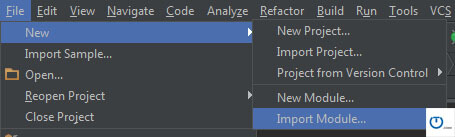
- Source Directory -> Browse the project path.
- Specify the Module Name – it is used for internal project reference.

- Let Android Studio build the project.
- Open build.gradle (Module:app) file.
- Add the following line with your module name in place of “Volley” in the dependencies block:
- It should look something like this:
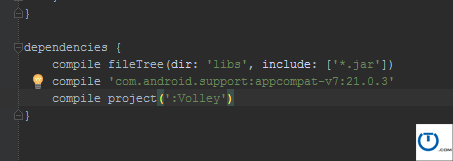
- After this Android Studio would start saying “gradle files have changed since last project sync”, press the “sync now” link to start a sync.
- That’s all you need to do.
reference of
No comments:
Post a Comment